How to embed a tweet in GitHub Pages (2023)
Although there are plugins for jekyll to do that, However it is not enabled in GitHub Pages due to security concerns.
But there is still a way to do that: In order to embed a tweet in your markdown file for GitHub Pages, do this:
- Open the tweet you want to embed in twitter (recently X.com):
- Click on the
...button on the top-right side of the tweet: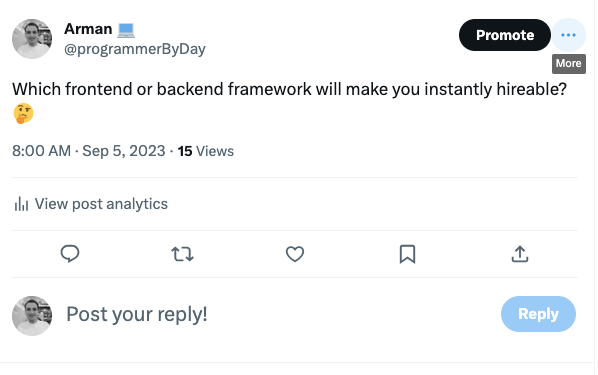
- Select
Embed Post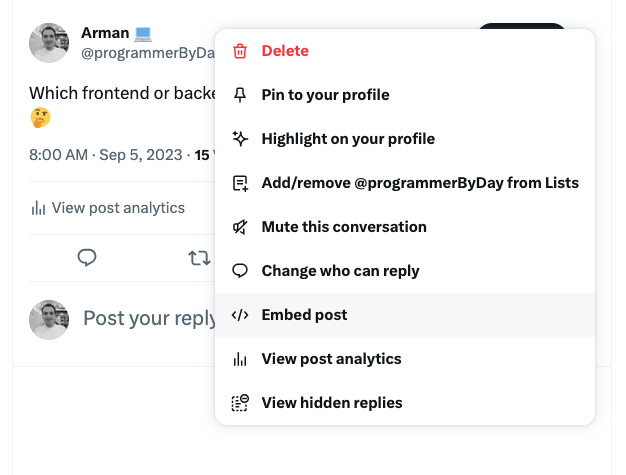
- It opens that tweet in
publish.twitter.comwhere you can copy the embed code
- Click
Copy Codeand copy this code directly in your Markdown file. You can paste a html blockquote in your markdown file, and it will be rendered exactly the same in your output HTML file.
This is an example of the same tweet above, embedded here:
Which frontend or backend framework will make you instantly hireable? ð¤
— Arman ð» (@programmerByDay) September 4, 2023
There you go! As easy as that :)
